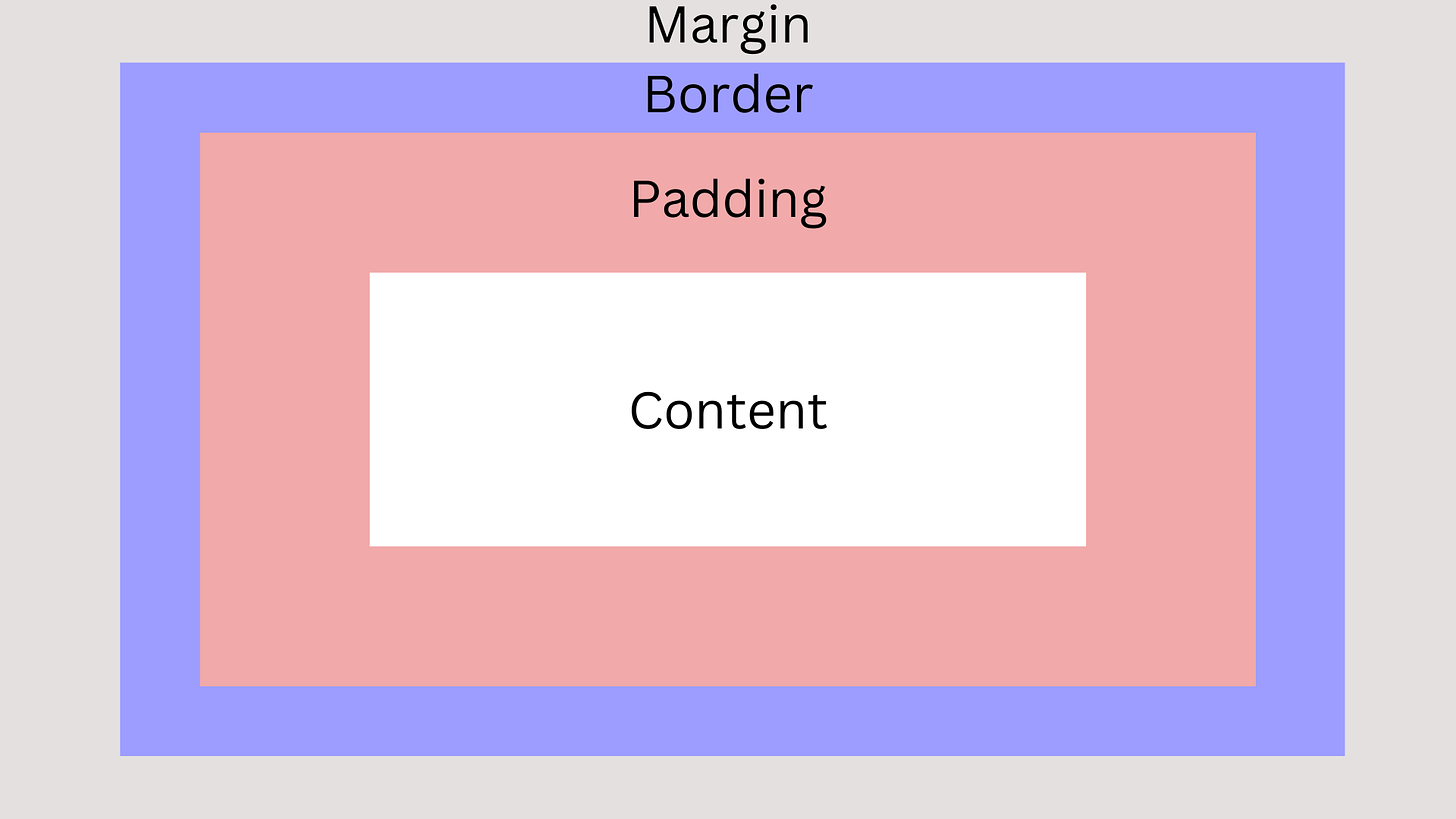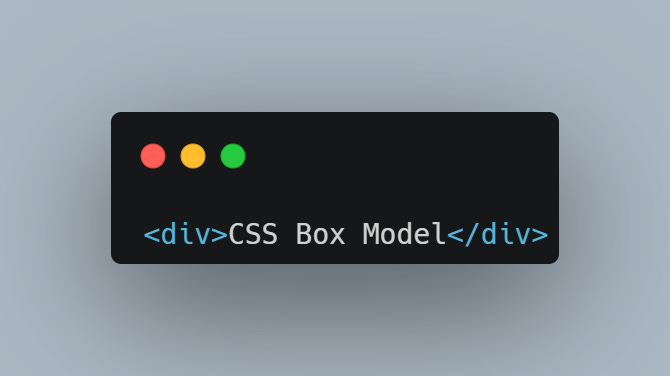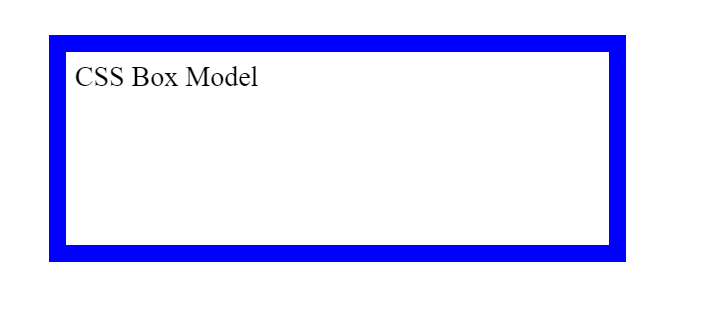Today, we are going to understand how the CSS Box Model works.
The CSS Box Model is like the blueprint for how elements look and fit on a webpage. When you understand it, you can make things look nice and fit well.
Understanding the CSS Box Model is essential for every front-end developer. It empowers you to control the layout and appearance of your apps precisely.
Many struggle with CSS layout because they overlook the box model, leading to unexpected results.
Understand the CSS Box Model to build awesome designs in your projects.
When you understand the Box Model, everything else in CSS makes more sense. It's the key building block in CSS.
You have to understand it excellently if you want to master CSS.
Think of each HTML element as a box
The CSS box model is essentially a box that wraps around every HTML element. It consists of:
- Content
- Padding
- Border
- Margin
In the image below, you see how the HTML element is laid out:
Content
It's where the text, images or other type of content are in the box.
Padding
It's used to create space around the content of the element. The padding is inside the border of the element.
Border
It's used to cover the content and padding.
Margin
It's used to create space around the element. It starts from the border of the element and goes beyond it.
2 Important Points
- When you make an element bigger or smaller with CSS, you're mainly adjusting the space for its content. But to get the full size, you also need to count any extra space added by padding and borders.
- Imagine the element as a box. The margin is like the area around the box, affecting how much room it takes up on the page. But the actual size of the box stops at its border, not including the margin.
Let's see it with an example!
HTML Code:
CSS Code:
We have this result:
This <div> element will have a total width of 330px and a total height of 130px. Here's the calculation:
300px (width of content area) + 10px (left padding + right padding) + 20px (left border + right border) = 330px (total width)
100px (height of content area) + 10px (top padding + bottom padding) + 20px (top border + bottom border) = 130px (total height)
However, the entire space the element occupies on the page is 370px (width) and 170px (height), counting the margins added.
Conclusion
Mastering the CSS Box Model is crucial to becoming a proficient front-end developer. By understanding how elements are sized and spaced within the Box Model, you'll gain greater control over your layouts and create more polished, professional-looking websites.
Experiment with examples like the above one, and watch with the browser DevTools how it works to gain confidence.
Take the time to grasp these foundational concepts, and watch your design skills flourish. Understanding this, CSS make much more sense and will be easier to master.