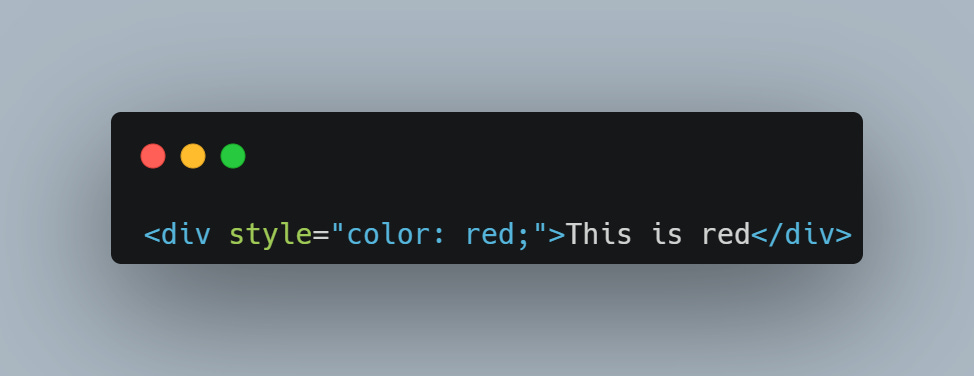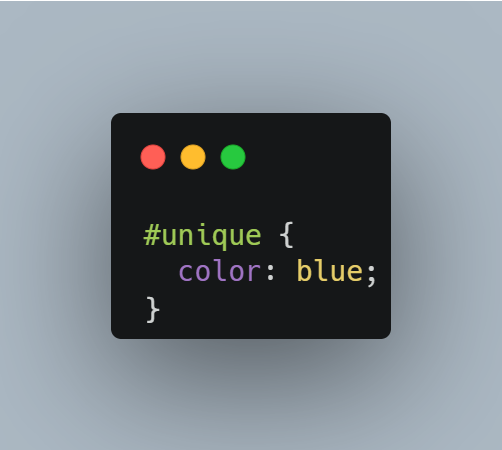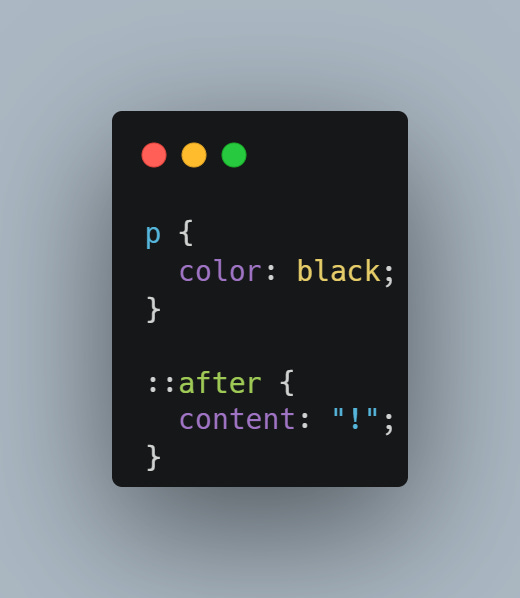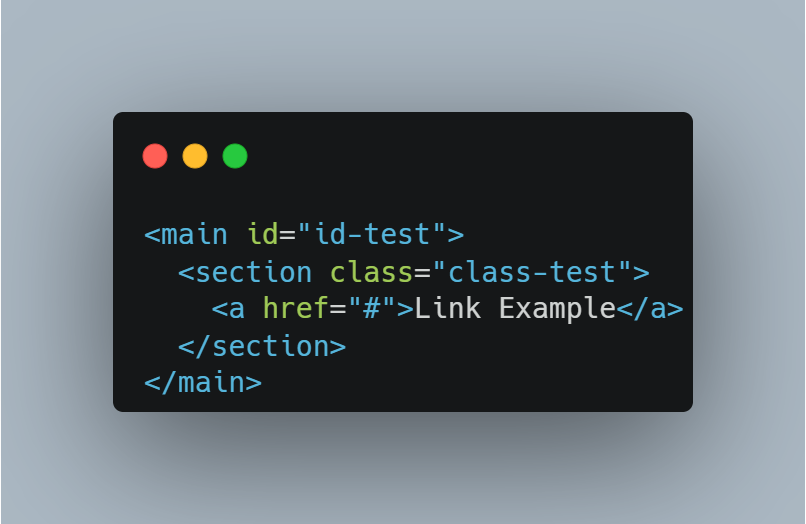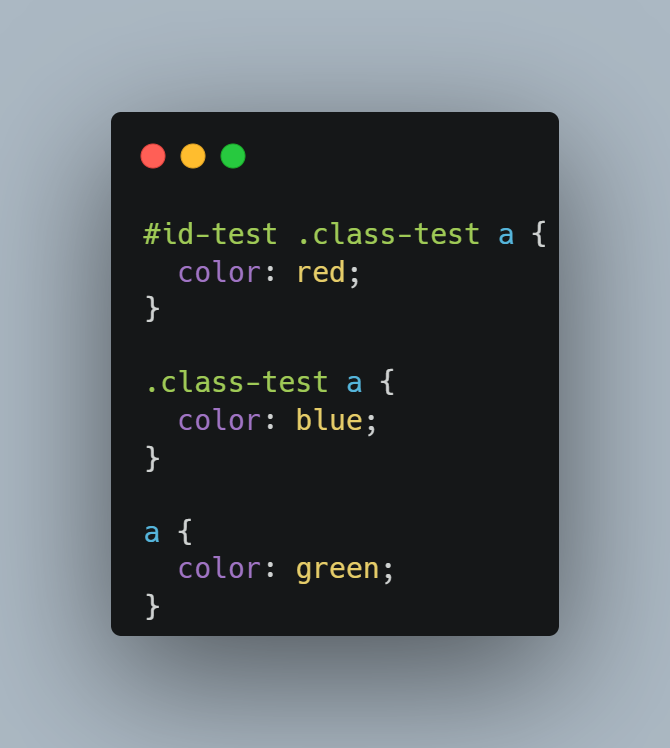READ TIME - 3 MINUTES
Today, we'll dive into the fundamentals of CSS specificity. It's a crucial concept that determines which CSS rules are applied to an element. Understanding this will help you resolve styling conflicts efficiently.
CSS specificity matters because it directly impacts how your website looks.
If you don't understand it, you might struggle to style your web pages correctly. This leads to inconsistent designs.
Most people fail with CSS specificity. They don't understand how different selectors interact. This often leads to frustration when styles don't apply as expected. This causes confusion and errors.
Mastering CSS specificity ensures your web pages look exactly as intended.
What is CSS Specificity?
CSS specificity is a set of rules to determine which styles are applied to an element. Specificity is calculated based on the types of selectors used in the CSS.
Key Points
- Specificity determines which CSS rules apply.
- The more specific the selector, the higher its priority.
- Inline styles have the highest specificity, followed by IDs, classes, and elements.
Understanding Specificity Calculation
Specificity is calculated based on a point system:
1. Inline styles: 1000 points
2. ID selectors: 100 points each
3. Class, pseudo-class, and attribute selectors: 10 points each
4. Element and pseudo-element selectors: 1 point each
Here's a detailed breakdown:
1. Inline Styles: Styles applied directly to an HTML element. They have the highest specificity.
2. ID Selectors: ID selectors have higher specificity than class or element selectors.
3. Class, Pseudo-class, and Attribute Selectors: These selectors are more specific than element selectors.
4. Element and Pseudo-element Selectors: These have the lowest specificity.
Example of Specificity Calculation
Here's the HTML code example:
CSS code example
For the <a> tag, the specificity is calculated as follows:
- #id-test .class-test a
111
(100 for #id-test + 10 for .class-test + 1 for a)
- .class-test a
11
(10 for .class-test + 1 for a)
- a
1
Since #id-test .class-test a has the highest specificity, the <a> tag (Link Example) will be red.
You can find more examples here. It's the w3schools documentation. Strongly recommend it!
Conclusion
Understanding CSS specificity is essential for efficient front-end development.
By mastering specificity, you can avoid common styling conflicts. You ensure your designs are consistent across your website.
Remember to use inline styles sparingly. Rely on well-structured CSS to maintain clarity and control over your styles.
Stay tuned for more tips on front-end development in our next issue!
Keep up the good work! :)