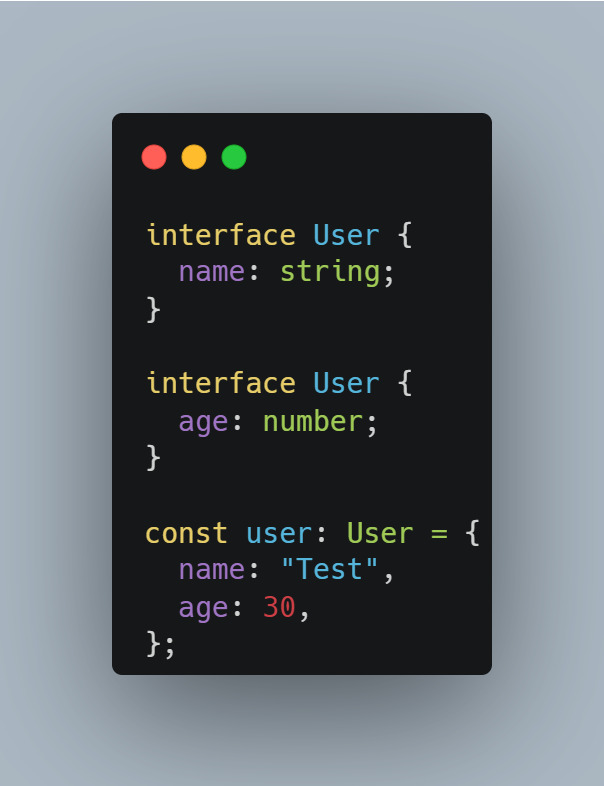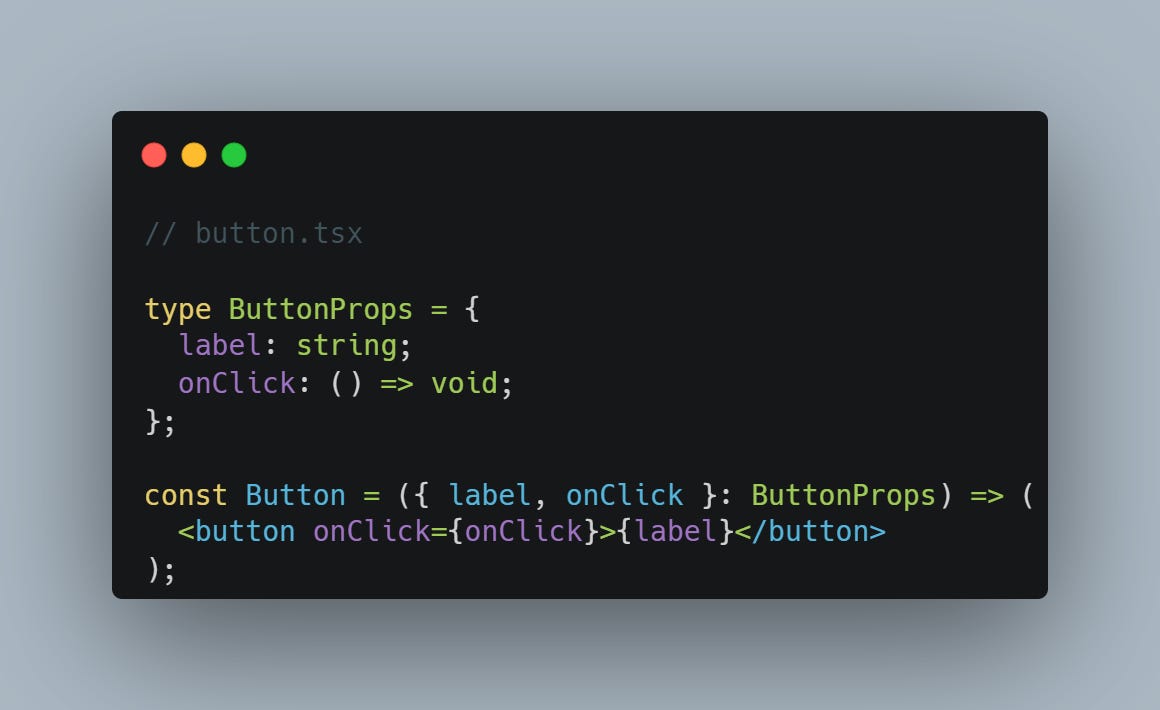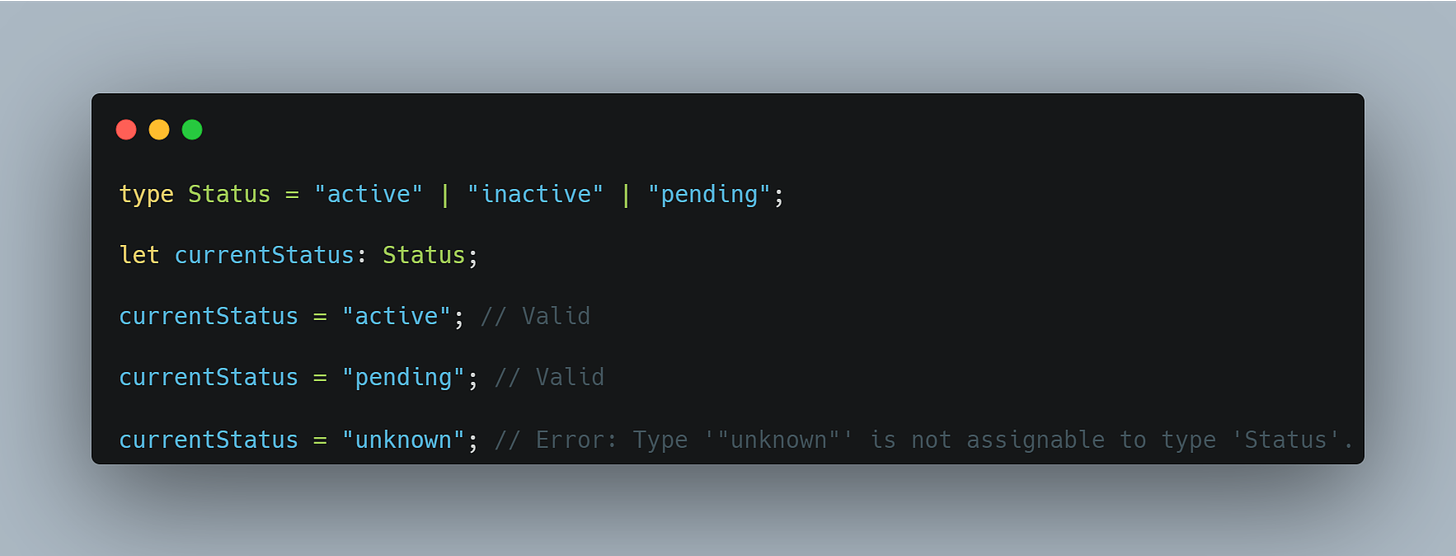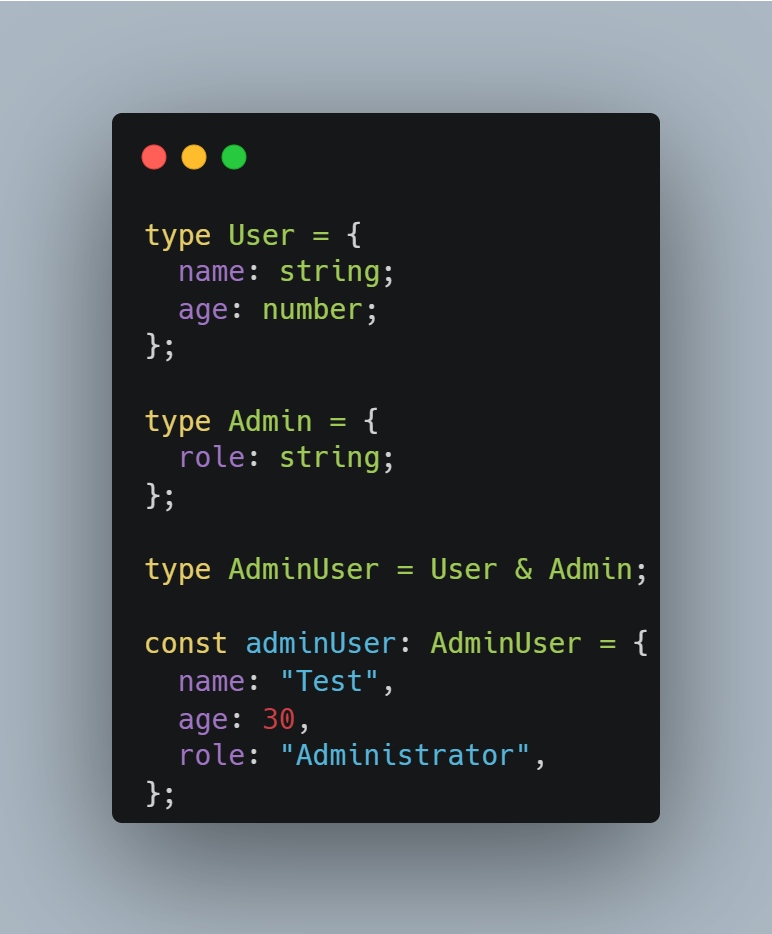READ TIME - 4 MINUTES
Choosing between type and interface in TypeScript can sometimes be confusing. In this article, we’ll explore their key differences, demonstrate some common scenarios, and help you decide when to use each in your front-end projects.
Understanding when to use type vs interface can improve your code’s structure, scalability, and maintainability.
Many developers pick one approach arbitrarily without considering the strengths of each, leading to inconsistencies and missed opportunities for code optimization.
type and interface
Both type and interface allow you to define the shape of objects in TypeScript, but they have distinct differences. Let’s explore how each works and when to use them.
The Key Differences
Interface supports extension and declaration merging, making it ideal for structured, extendable types.
Type offers more flexibility for unions, intersections, and defining complex types.
Both can be used to define objects, but each shines in different scenarios.
Key Takeaways
Use interface when you need to extend and merge types across multiple files or modules.
Use type when you want to define complex types, such as unions or intersections, or in simple scenarios.
Both type and interface can coexist and should be applied based on the specific requirements of your code.
Extending and Merging with Interface
Extending an Interface
In TypeScript, you can extend an interface to inherit all properties from one or more existing interfaces. This allows for reusability and a clean, structured hierarchy of types.
Here, Admin extends the User interface by adding a new role property while inheriting name and age. This is helpful for creating a hierarchy of related types.
Merging Interfaces
interface also supports declaration merging. If you declare the same interface more than once, TypeScript will automatically merge them.
Here, both declarations of User are merged, resulting in an interface that contains both name and age properties. This is useful for extending an interface across multiple files.
Using type: From Simple Scenarios to Unions and Intersections
Using type for Simple Scenarios
One of the most common scenarios where using type shines is when defining the props of a React component.
In this case, ButtonProps is a simple type definition that describes the shape of the props:
label: a string for the button text, and
onClick: a function for handling button clicks.
This scenario demonstrates how type works perfectly for defining simple, isolated prop structures. Since no extension or merging is required, type offers a concise solution here.
Defining Union Types
type allows you to define union types, where a variable can be one of several specified types.
In this example, Status is a union type that can only be one of three specific string values: "active", "inactive", or "pending". Union types are perfect when you want to limit possible values to a fixed set.
Defining Intersection Types
An intersection type combines multiple types into one, requiring that a value satisfies all the types in the intersection.
In this example, AdminUser combines both User and Admin types. An object of this type must contain properties from both types, i.e., name, age, and role. This is useful when you want to create a type that satisfies multiple roles.
Combining Unions and Intersections
You can also combine union and intersection types for even more flexible type definitions.
In this example, Lead combines the Developer and Manager types, and the Employee type allows for flexibility by being either a Lead or a Developer.
Conclusion
When deciding between type and interface, the choice depends on your specific needs:
Use interface for structured, extendable types, especially when working across multiple files or modules.
Use type for more flexible, complex types like unions or intersections, or simple scenarios.
Both type and interface have their strengths, and understanding when to use each can make your TypeScript code more maintainable and scalable.
By mastering these tools, you’ll write cleaner, more robust code, improving your overall development workflow.
Keep these principles in mind and choose the right approach for your next TypeScript project!
See you next Saturday!
Keep up the great work! :)
If you want to level up your front-end dev career with React. There is one way I can help you:
This course teaches you exactly how to build React projects with TS.
All the knowledge you need. Practical challenges. One complete React TS project. And best practices across the course.