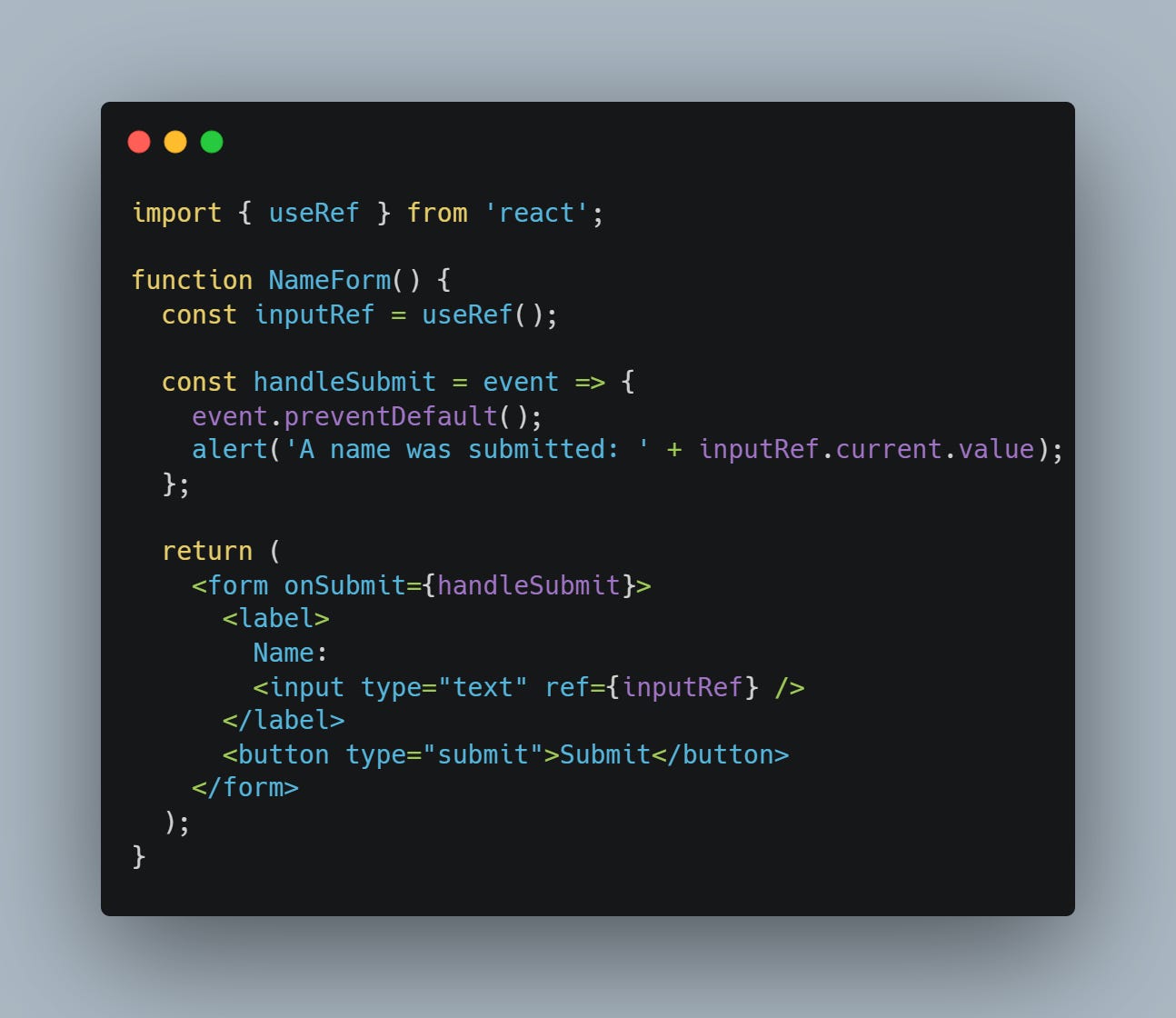Today, we'll explore the nuanced differences between uncontrolled and controlled components in React.
Grasping these concepts is crucial for any React developer. It enhances your ability to create robust, user-friendly interfaces and ensures seamless state management across your apps.
Many developers struggle with these concepts, leading to inefficient code and unpredictable UI behavior. Understanding their proper use is key to avoiding these pitfalls.
Mastering uncontrolled and controlled components is a pivotal step in becoming an adept React developer, as it directly impacts the performance and reliability of your apps.
- Uncontrolled Components: These components store their state internally and update it based on user input. They are similar to traditional HTML form elements.
- Controlled Components: Contrastingly, controlled components do not maintain their state. They receive their current value as a prop from their parent component and a callback function to update the value.
Bulleted List of Takeaways
- Uncontrolled components offer a simpler approach for implementing form inputs but less control over their state.
- Controlled components provide more predictability and align with React's philosophy of stateful DOM management.
- Understanding when to use each type leads to more efficient code and better performance.
Understanding Uncontrolled Components
Uncontrolled components are like traditional HTML form elements. They remember what you input without any additional code. Here's a simple example:
Understanding Controlled Components
Controlled components, on the other hand, render forms elements whose values are controlled by React, as shown here:
Conclusion
Understanding and correctly implementing uncontrolled and controlled components in React is vital for developers creating intuitive and responsive user interfaces. While uncontrolled components provide a quick and easy solution for simple scenarios, controlled components offer a higher level of control and integration with React's state management, leading to more predictable and manageable code. The choice between them should be guided by the specific needs of your project and your desired level of control over the component's state.
I hope you enjoyed the article.
If you have any questions, feel free to reply to the email or leave a comment in the post. You can also contact me on LinkedIn.
See you in the next post.
Have a great day!
If you're interested in continuing your learning in front-end development, you can explore the entire collection of articles from the newsletter here:
https://www.saturdayfrontend.com
You'll find many topics there that may interest you.