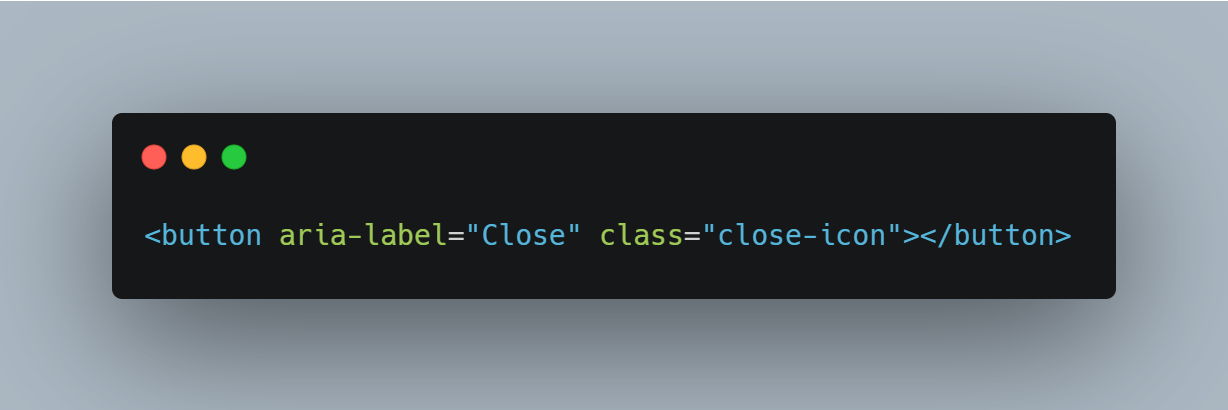Unlocking Accessible Front-End Development
Today, we'll learn about accessibility and some front-end development techniques to create inclusive web experiences.
Accessibility ensures everyone can use your app, expanding your reach and impact.
Many overlook accessibility due to a lack of awareness or understanding, missing out on the opportunity to make a positive difference.
Embrace accessibility to elevate user experiences on the web.
We're going to delve into key strategies for accessibility in front-end development.
Accessibility relates to the inclusivity of a product, ensuring individuals of diverse abilities can utilize it. Otherwise, certain individuals may find our digital offerings inaccessible.
Let's go with some good practices!
Semantic HTML
Using semantic HTML elements like <nav>, <button>, and <form> improves accessibility by providing clear structure and context to assistive technologies. They are accessible by default.
Semantic HTML refers to HTML that carries significance. Don’t use divs to build all of your layouts, instead consider using semantic HTML.
ARIA Properties
Augment HTML with ARIA roles and attributes to enhance accessibility when necessary. Accessible Rich Internet Applications (ARIA) offer attributes such as roles, labels, and states, facilitating the transmission of semantic cues to assistive technologies. Nonetheless, their utilization should be reserved for situations where native semantics are absent.
ARIA attributes exhibit erratic behavior when applied to non-semantic elements, necessitating the inclusion of requisite roles for functionality.
In crafting buttons, it's imperative to ensure the presence of discernible text, readily interpretable by screen readers. In scenarios where icons substitute textual cues, such as an "X" symbol denoting the closure of a popup, employing the "aria-label" attribute is required for accessibility.
This practice ensures that users employing assistive technologies can seamlessly comprehend the purpose of such icons, enhancing overall accessibility.
Keyboard Navigation
Keyboard navigation is a critical aspect of accessibility, allowing users to navigate and interact with web content without the use of a mouse.
Ensure all interactive elements can be navigated and activated using only a keyboard, enabling users who rely on assistive technologies or have mobility impairments to fully engage with your site.
You should enable proper keyboard navigation by using prior techniques such as Semantic HTML or ARIA Properties. In certain cases, you might also need to use tab index or keyboard event handling with JavaScript to improve accessibility.
Conclusion
By prioritizing accessibility in your front-end development practices, you not only comply with standards and regulations but also create a more inclusive web for all users. Start implementing these techniques today to unlock the full potential of your websites.
Here, I share 2 helpful resources about the topic:
Accessibility Checklist for Front-End Developers
Accessibility - Developer Mozilla Docs
I strongly recommend them.
I hope you enjoyed the article.
If you have any questions, feel free to reply to the email or leave a comment in the post. You can also contact me on LinkedIn.
See you in the next post.
Have a great day!
If you're interested in continuing your learning in front-end development, you can explore the entire collection of articles from the newsletter here:
https://www.saturdayfrontend.com
You'll find many topics there that may interest you.